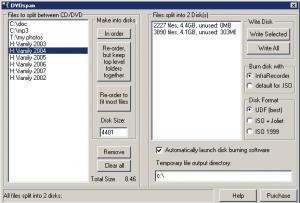DVD Span
1.20
Size: 5 GB
Downloads: 4356
Platform: Windows All
Let's suppose you have a large collection of important files stored on your hard disk and would like to back them up, so in case of a virus attack or a hard disk malfunction, your files will remain protected. Unfortunately, the Windows operating system doesn't have a feature for this, so the only thing to do is to turn to a 3rd party application. One such program is DVD Span. As the name clearly states, the program is able to divide a lot of information on more DVD discs automatically. Thus, all your data will be completely backed up.
The program can run from almost any version of the Windows operating system and has a straightforward installation process that can be completed in the shortest time possible by any type of user, even inexperienced ones. It takes up about 10 MB of hard disk space and it's gentle with the system resources. There are no special requirements, as a DVD writer is enough for running the program in best conditions.
The interface of DVD Span is basic and has all the controls and options in the right place, making them easy to access by anyone. Regarding the program's functionality, the user just needs to drag and drop the desired files and folders into the interface. After having done this, all that's left to do is to set the disc size. Clicking on the writing button will initiate the backup process. All the files opened into the program will be automatically split on several discs.
The interface of DVD Span is no eye candy and doesn't support skins or themes, but it concentrates on functionality. Besides burning to a regular DVD disc, the program also allows creating ISO image files, for burning them later on using any DVD burning application, like Nero Burning ROM.
The interface will automatically display all the files and folders loaded into the program, together with their size. One can analyze this list and can remove the files that he doesn't need.
Pros
It allows spanning files and folders to multiple DVD discs. Besides that, the interface is practical and easy to use by anyone.
Cons
There is not skin support for the interface. Besides that, the options and features are a bit limited to be used by advanced users. DVD Span is the perfect software for creating large files and folders backups on multiple DVD discs.
DVD Span
1.20
Download
DVD Span Awards

DVD Span Editor’s Review Rating
DVD Span has been reviewed by Jerome Johnston on 12 Mar 2012. Based on the user interface, features and complexity, Findmysoft has rated DVD Span 4 out of 5 stars, naming it Excellent